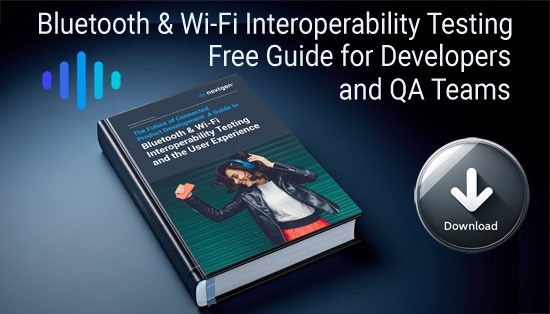Key advantages of automated testing for infotainment displays
A Guide to Testing Automotive Infotainment and Cluster Screens
In this in-depth look at automated testing for automotive displays, we explore how automated solutions are applied to specific use cases such as automotive touchscreen and driver's information panel cluster testing.
The Complexity of Infotainment Systems
Automotive infotainment systems bring together a variety of hardware and software components and touchscreen and drivers displays are pivotal, keeping the driver and passengers informed, entertained and safe. These integrated display systems must function flawlessly while the vehicle is in motion, maintaining safety and usability across different conditions. Given their complex architecture, traditional manual testing approaches struggle to comprehensively validate the permutations and intricate interactions between software, hardware, and vehicle-specific environments that must be tested at each development milestone and for in-market vehicle updates.
Automated testing offers a solution by replicating both diverse user interactions and different vehicle status modes, running regression tests, and ensuring functionality across many diverse scenarios. Leveraging automated tools helps manage complexity, reduce human error, speed up the testing process, and provide broader test coverage. These benefits ensure that infotainment display systems meet high standards of reliability and safety.

Case Study: Driver's Information Panel Testing
The driver's information panel or cluster display, a vital part of the vehicle's dashboard, conveys essential information such as speed, performance, engine and vehicle status, and various alerts and warning indicators. Testing such a safety critical component involves considerable complexity due to varying compliance, regional regulations and the sheer number of possible test case scenarios. Here, automated testing has proven to be a game-changer.
With automated test platforms like Nextgen ATAMConnect, a typical driver's information panel testing plan may involve over 700 test cases, covering aspects like warning indicators, vehicle status, exterior conditions, multimedia and communication functions, and more.
In typical cases, automated testing not only allows for 76% of the driver’s information panel test cases to be automated but also enables each test to be conducted multiple times, improving bug detection in boundary or low incidence cases, confirming consistent performance. This leads to an impressive efficiency saving of over 75% compared to manual testing, highlighting the potential return on investment (ROI) that automation can offer for such high-complexity components.
Key Aspects of Automated Testing for Infotainment Touch Screens
User Interface (UI) Testing: The infotainment screen’s UI is pivotal for user experience. Automated testing ensures that all UI components, buttons, menus, and visual elements respond correctly and provide intuitive feedback. This includes checking screen responsiveness, validating visual consistency, and ensuring accurate data presentation. Automated UI testing tools simulate touch, swipe, and issue voice commands that correctly display results on screen, allowing engineering teams to verify that the user journey is smooth.
Connectivity and Compatibility: Infotainment systems offer Bluetooth, Wi-Fi, and USB connectivity for device connectivity and screen projection from Apple CarPlay and Android Auto. Automated testing plays a crucial role in validating the stability and functionality of these connections and technologies. Compatibility tests ensure that different versions of Android and Apple devices can connect and work smoothly with the system, and encompassing phone OS software and firmware updates.
Performance Testing: Performance is key to ensuring a good user experience. Automated testing tools measure how quickly and smoothly the infotainment system responds to user commands. This includes evaluating system boot time, navigation speed between different menus, and responsiveness under heavy loads—such as when multiple apps are running simultaneously.
Regression Testing for Frequent Updates: Infotainment systems often receive frequent updates, either for software enhancements or bug fixes. Automated regression testing ensures that new software builds and patches do not negatively impact existing features. By rapidly re-running existing test cases, automated testing guarantees that all previously functional components remain unaffected by changes, keeping the system stable and reliable.
Real-World Scenario Testing: An infotainment system must perform well in real-world driving conditions. Automated testing frameworks can simulate different environmental conditions, such as changes in lighting, temperature, and vibration. Additionally, voice recognition features can be tested for different accents and varying background noise, ensuring that the system remains functional in diverse driving situations.

Addressing the Complexity of Rear-view Camera Systems
Rear-view cameras are now common on many vehicles and are considered a mandatory safety feature in many regions, including the U.S. and Europe, due to regulations like FMVSS-111. However, the transition of rear-view camera systems from simple hardware-based mechanisms to complex software-integrated infotainment system components has increased the potential for malfunctions. Recent recalls by major automakers, including Ford, Volkswagen, Stellantis, and Honda, have highlighted the challenges of ensuring that these systems function seamlessly under all conditions.
Automated testing helps tackle the hidden complexity behind rear-view camera systems by validating their integration within the larger infotainment ecosystem. For instance, competing functionalities between native infotainment systems and projection modes like Android Auto or Apple CarPlay can lead to delays or malfunctions in critical moments, such as when rear-view camera footage is needed. Automated testing platforms, such as Nextgen ATAMConnect, can simulate these real-world scenarios to ensure that rear-view cameras activate promptly and reliably every time the vehicle is put into reverse.
Automated testing can emulate real-world use cases, running hundreds of iterations to identify potential issues that may only arise intermittently. This includes using vision systems to monitor and verify that rear-view camera images appear within the mandated time frame of two seconds. Moreover, automated testing is crucial for regression testing, particularly for over-the-air (OTA) software updates, to ensure that no new issues are introduced with updates.

Tools and Techniques for Effective Automated Testing
To automate the testing process for infotainment systems effectively, various specialized tools and technologies are employed:
- HIL (Hardware-in-the-Loop) Testing: HIL setups allow infotainment systems to be tested in an environment that closely replicates real-world vehicle conditions. Automated HIL testing ensures that interactions between the infotainment system and other automotive components, like sensors and control units are accurately validated.
- Scripting and Test Automation Frameworks: Test automation frameworks such as Nextgen ATAMConnect are used to create repeatable test scenarios. These frameworks enable test engineers to automate end-to-end user interactions, ensuring comprehensive coverage of test cases and stress tests without manual limitations.
- Continuous Integration (CI) Pipelines: Integrating automated tests into CI pipelines helps in maintaining the quality of infotainment systems. Every new software build undergoes rigorous testing automatically, ensuring that any issues are quickly identified and resolved.
- Cobots for Physical Interaction: Cobots provide an adaptable solution for product testing where physical manipulation is required. Cobots are capable of pressing buttons, interacting with touchscreens, and performing actions that replicate real human interactions. Coupled with vision systems, cobots expand the testing scope and provide precise performance metrics over numerous test cycles.
The Road Ahead
As automotive infotainment systems continue to evolve, the demand for intuitive interfaces, rapid response times, and flawless integration with mobile ecosystems will continue to grow. Automated testing will remain a cornerstone of ensuring that these systems are not only feature-rich but also dependable and safe for users. By leveraging automated tools, manufacturers can deliver infotainment experiences that enhance both convenience and enjoyment, contributing to an overall safer and more satisfying drive.
The use of automated testing in automotive infotainment is a complex yet rewarding endeavour. It ensures that the infotainment system, a key touchpoint between the driver and the vehicle operates seamlessly, helping drivers keep their focus on the road and passengers enjoy a connected experience. In this rapidly advancing field, embracing automation is essential to navigate the intricacies of infotainment development effectively.
Test smarter. Develop faster.
Visit www.nextgen-technology.com to learn more, schedule a demo, or download a free trial.
Find out more about Nextgen ATAM Connect test automation
To discover the power of robust test automation for Infotainment developers, contact us today.